HOW TO SUBMIT A NON-RENT DISBURSEMENT REQUEST VIA ARM’S CLIENT PORTAL
Requesting disbursements through the client portal enables you to track their status, review remaining budget, and view previous disbursement requests at your convenience.
Requesting disbursements through the client portal enables you to track their status, review remaining budget, and view previous disbursement requests at your convenience.
TO SUBMIT A NON-RENT DISBURSEMENT REQUEST:
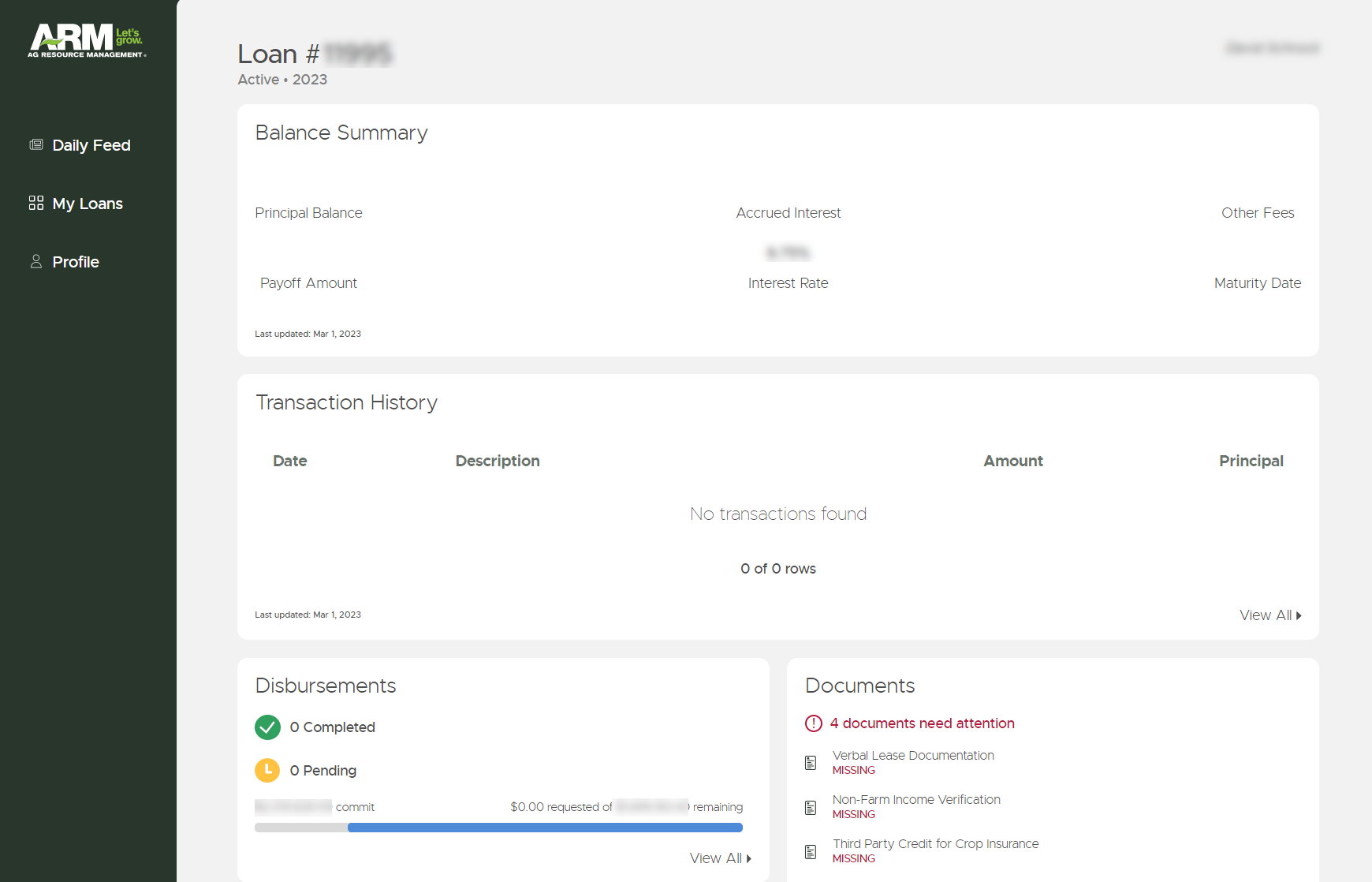
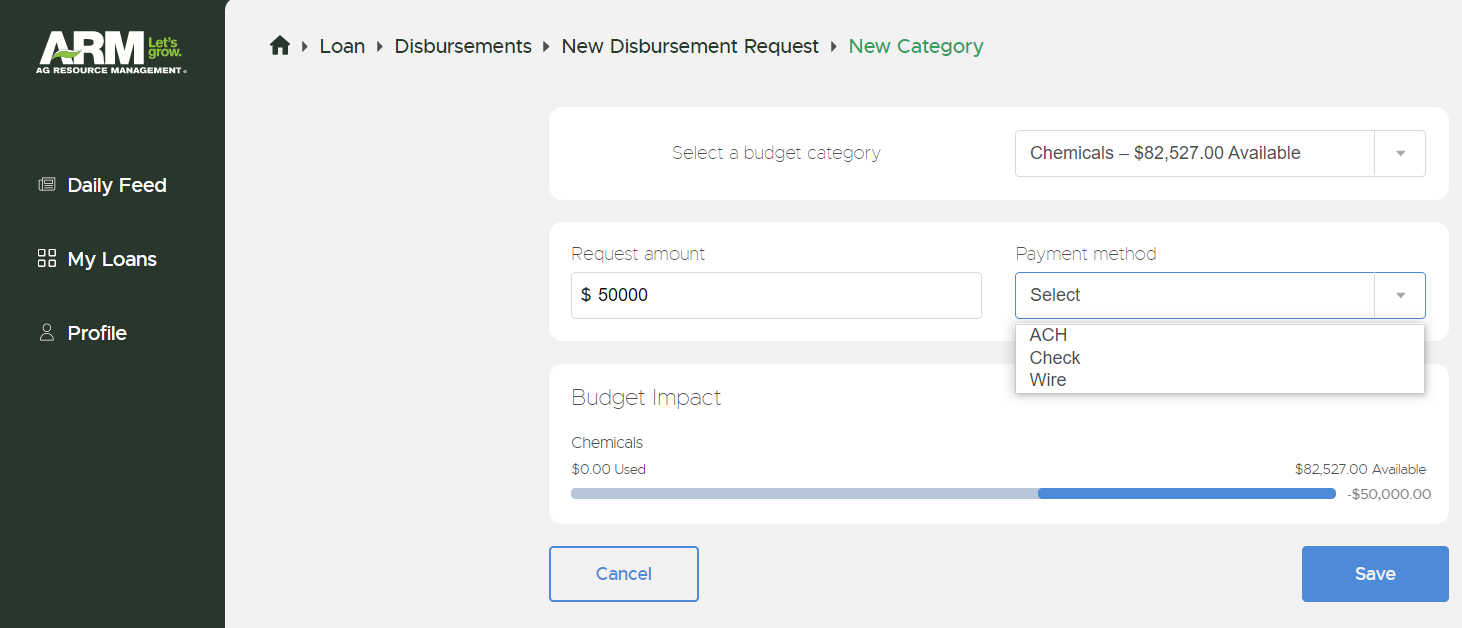
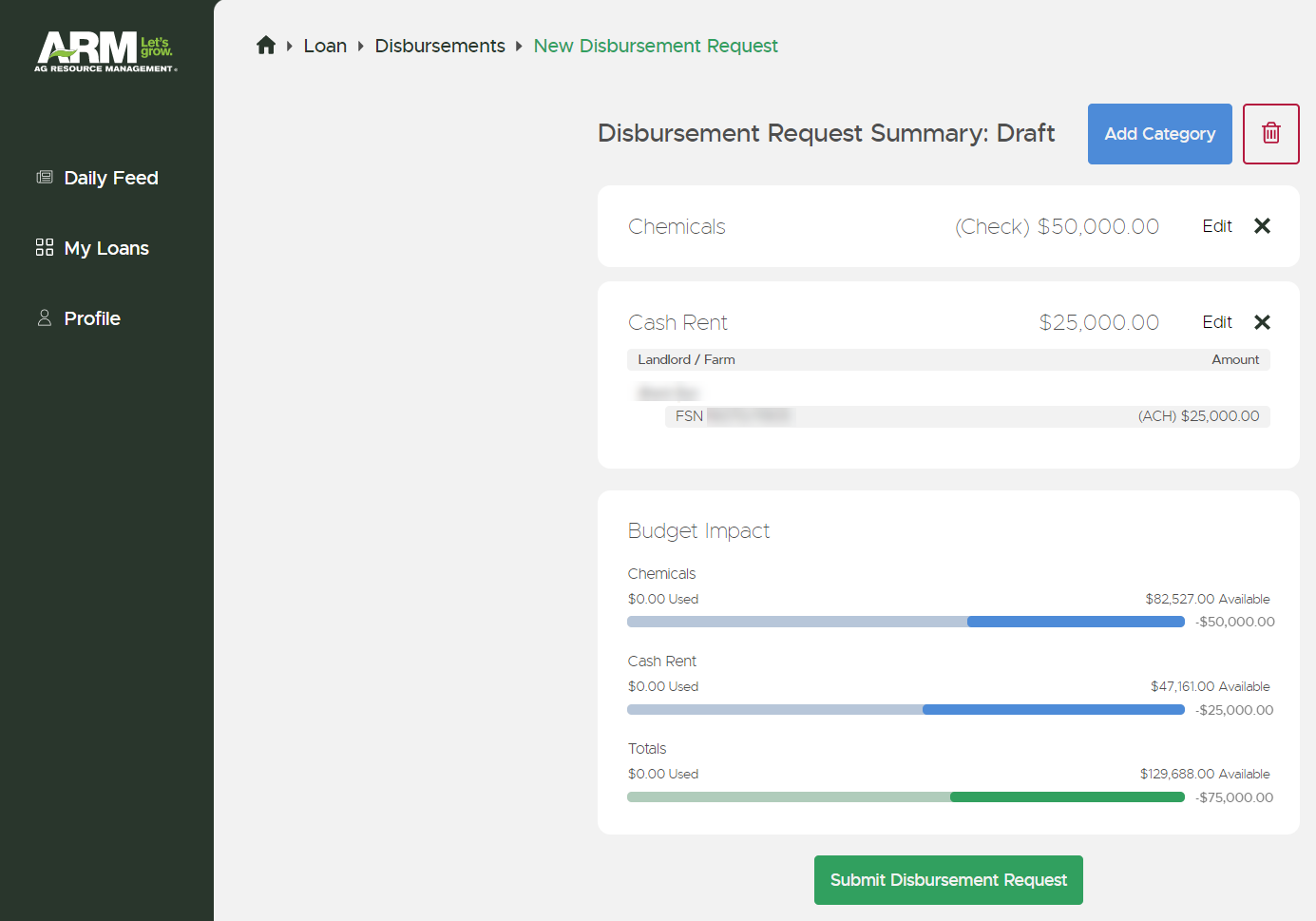
See How to Submit a Rent Disbursement Request via ARM’s Client Portal for instructions on how to submit a rent disbursement request.

ARM is an equal opportunity provider.
© 2023 Ag Resource Management. All rights reserved.
Visit ARM’s client portal online at:
https://portal.armlend.com