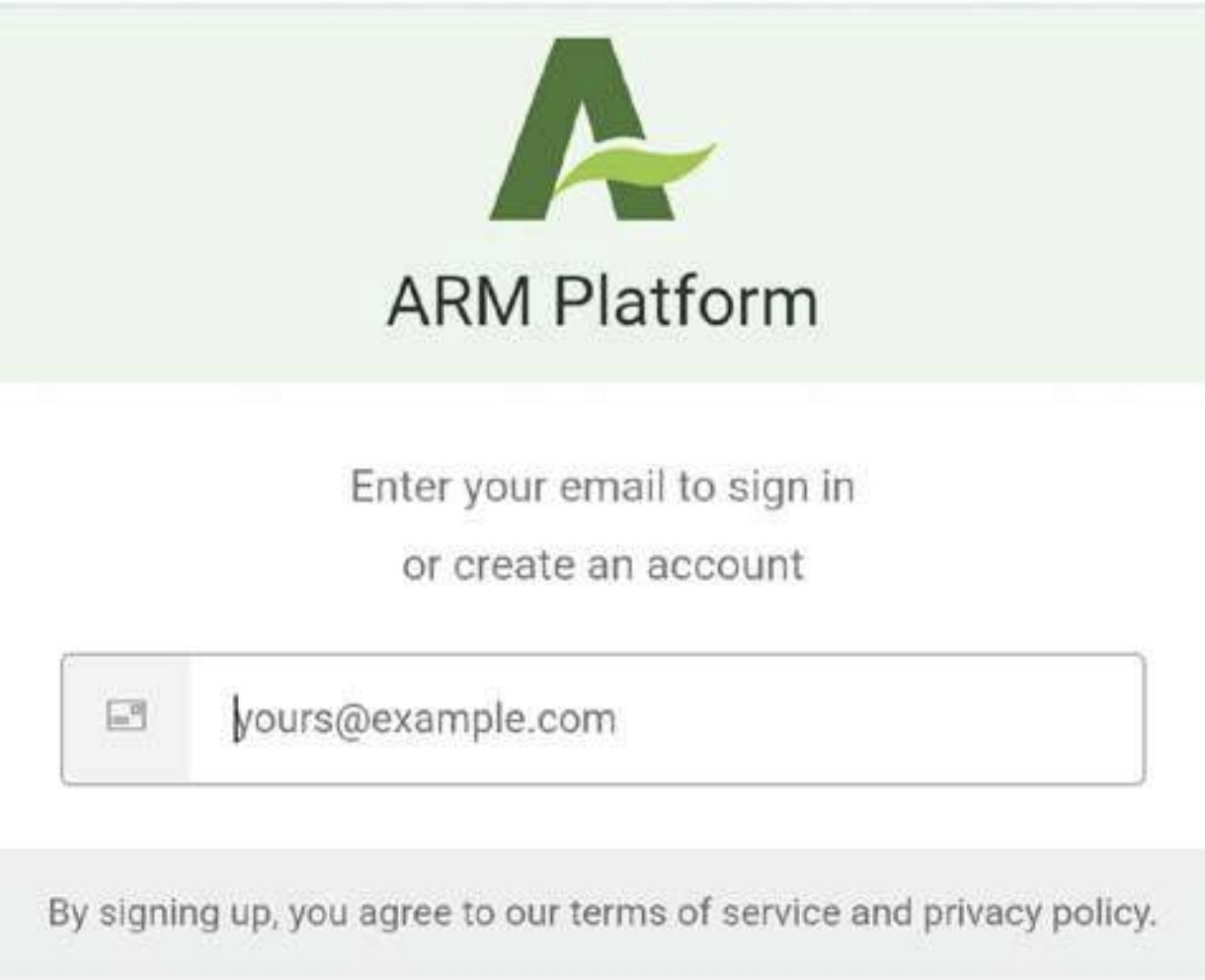
GO TO PORTAL.ARMLEND.COM
Enter the email address associated with your loan. This will generate an email containing a one-time use code. Instead of setting up a password, the system will generate a new code each time you sign in. One less password to remember.
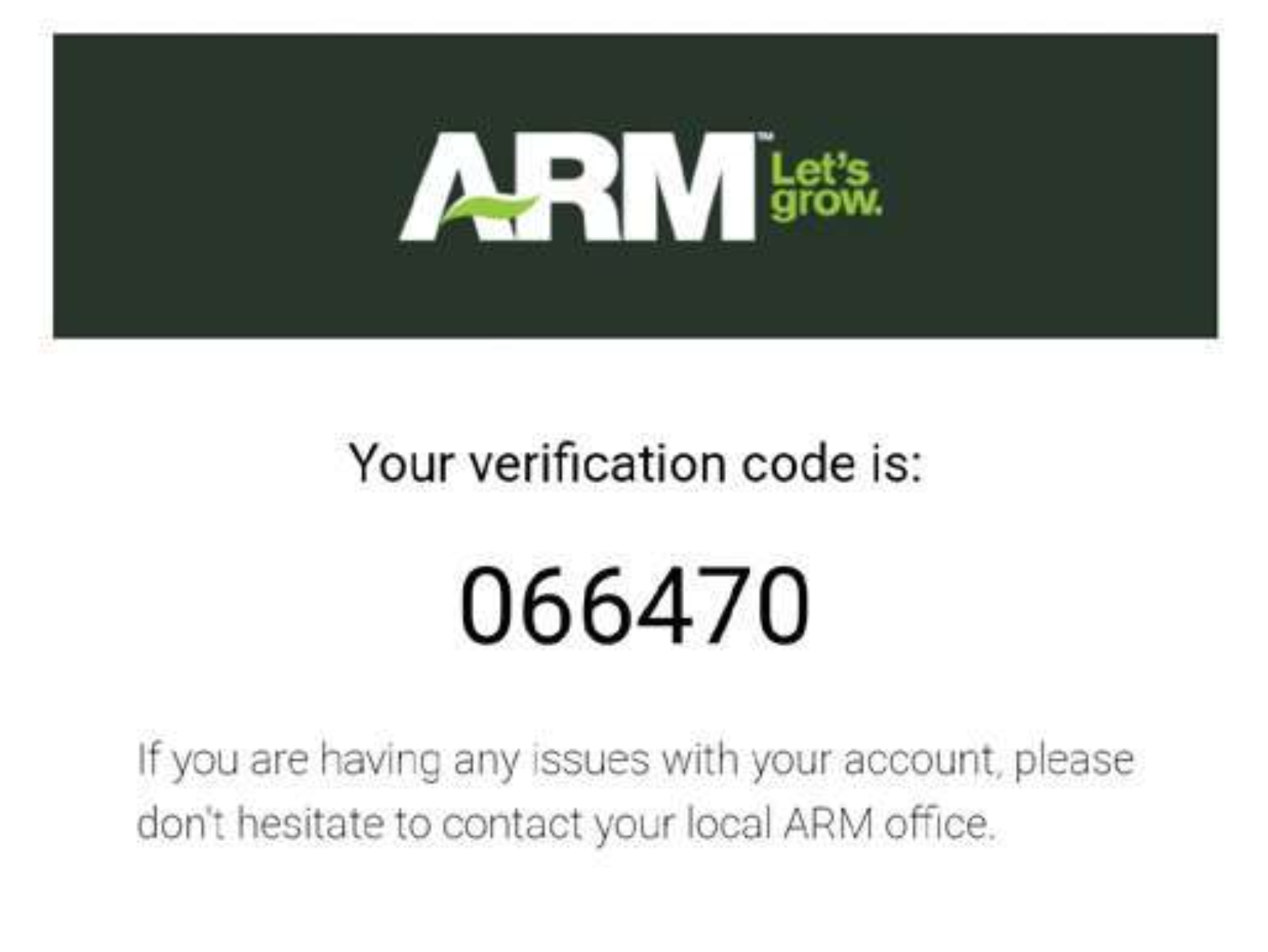
CHECK YOUR EMAIL
An email containing the one-time use code should be in your inbox. If not, check your spam folder and verify the spelling of the email address entered in the login screen.
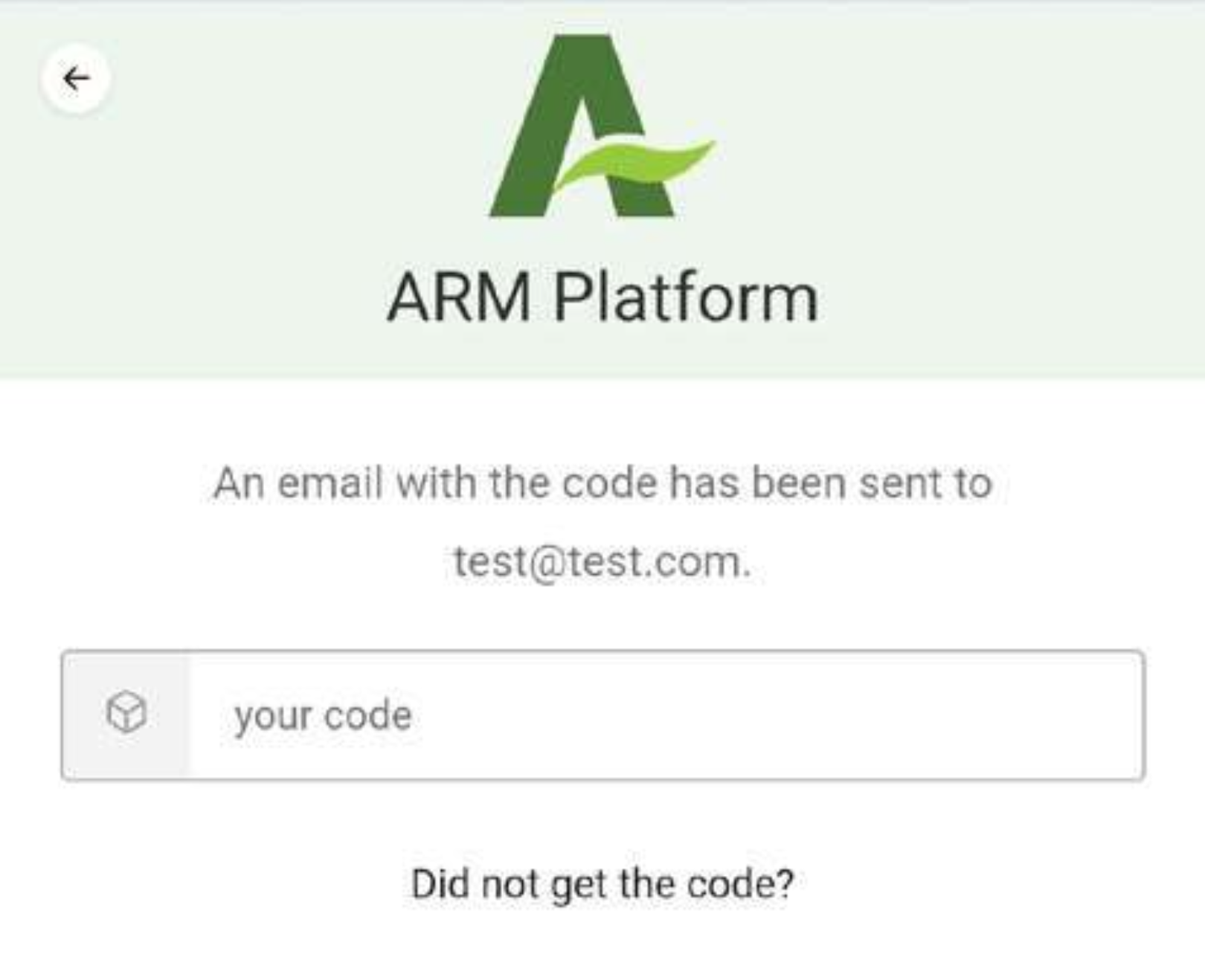
ENTER THE CODE
Go back to the Client Portal login page and enter the code. The code is valid for 3 minutes.
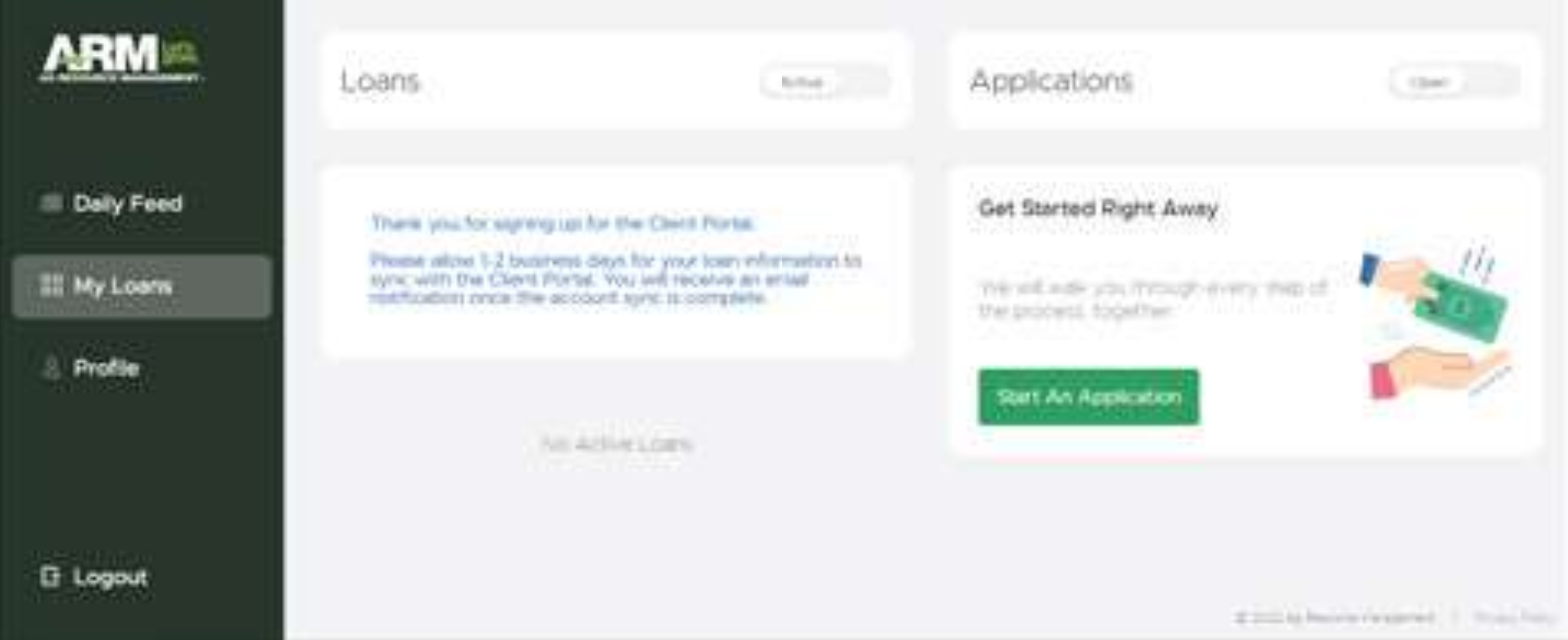
COMPLETE CUSTOMER PROFILE
Upon logging in, review and accept the ARM Privacy Policy. Next, select “I am a returning ARM customer” and the ARM office location you do business with. Finally, complete the customer profile questions.
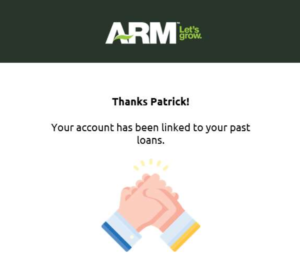
AWAIT EMAIL CONFIRMATION
An ARM team member will review and sync your loan information to the ARM Client Portal within 24-48 hours. Keep an eye out for an email notifying you of the completed sync.
Congratulations, you are now all set up with the ARM Client Portal!
5 REASONS
WHY YOU SHOULD SIGN UP FOR THE CLIENT PORTAL
- Request disbursement of funds
- Review your transaction history
- Start your loan for next season
- Monitor daily crop prices
- Download your statements
